Change Profile Name and Avatar
Updating Name
- To change a user name, click on the avatar from the top navigation bar:
- Select User Settings.
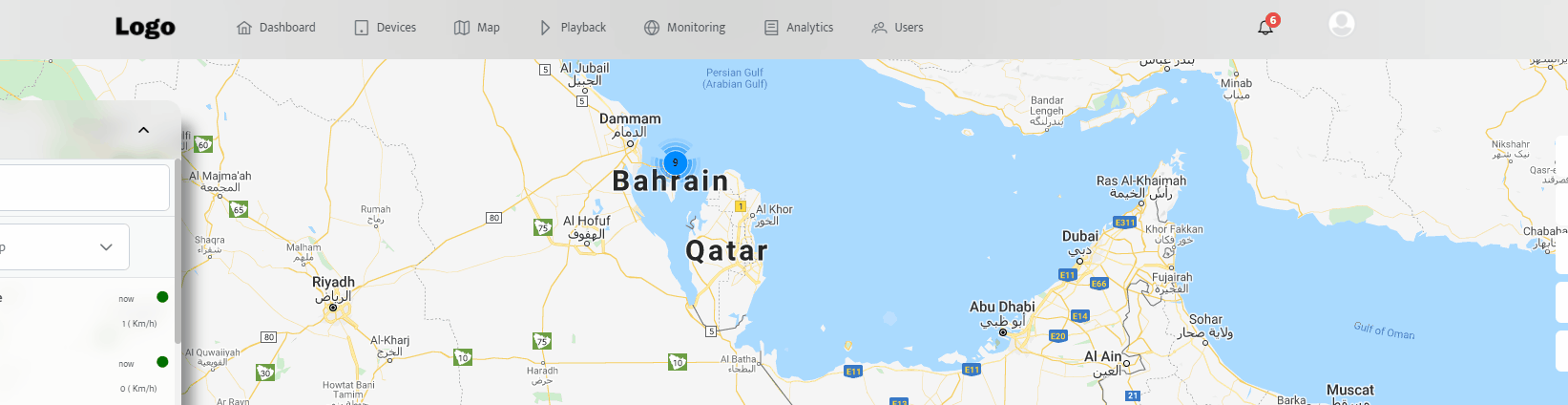
- Click on Name Section.
- Enter New First and Last Name.
- Click
Update.
Updating Avatar
- To change a user avatar, click on the avatar from the top navigation bar:
- Select User Settings.
- Click on Avatar.
Change Avatar
- Click Choose, then choose a new avatar.
- After choosing your new avatar, click Upload.
Delete Avatar
- Click on the delete button.